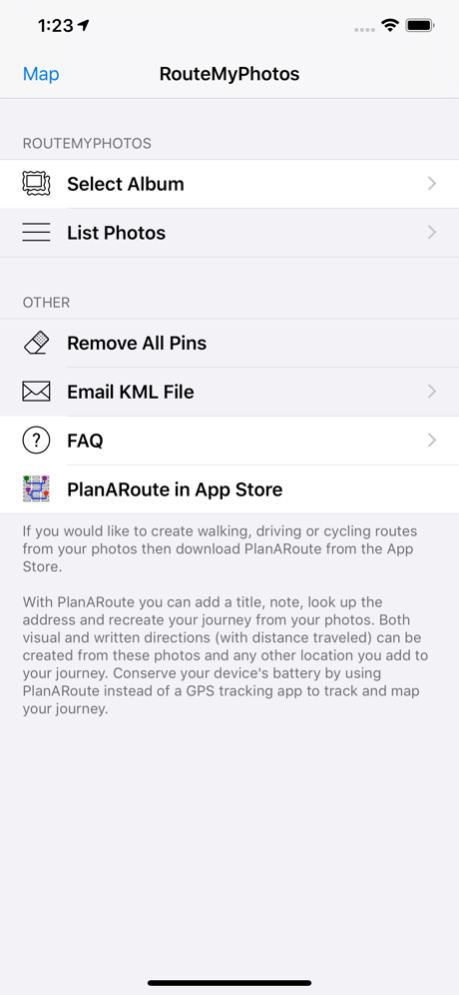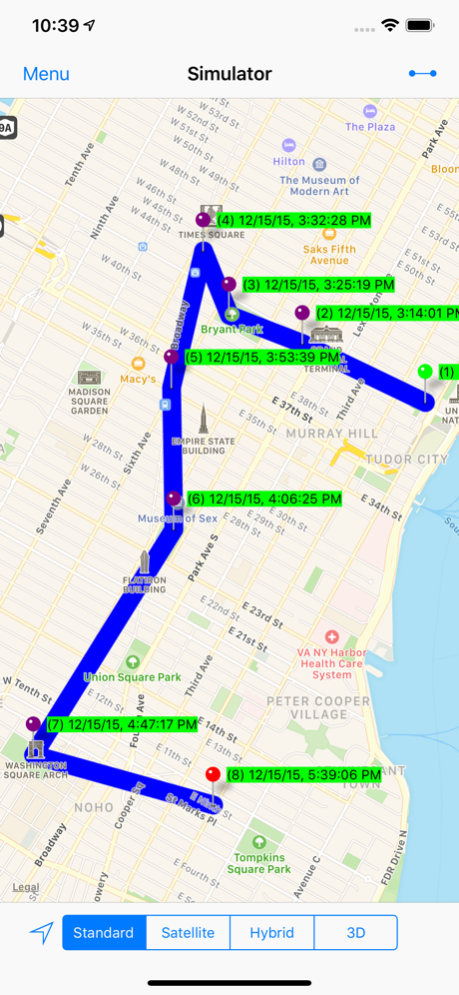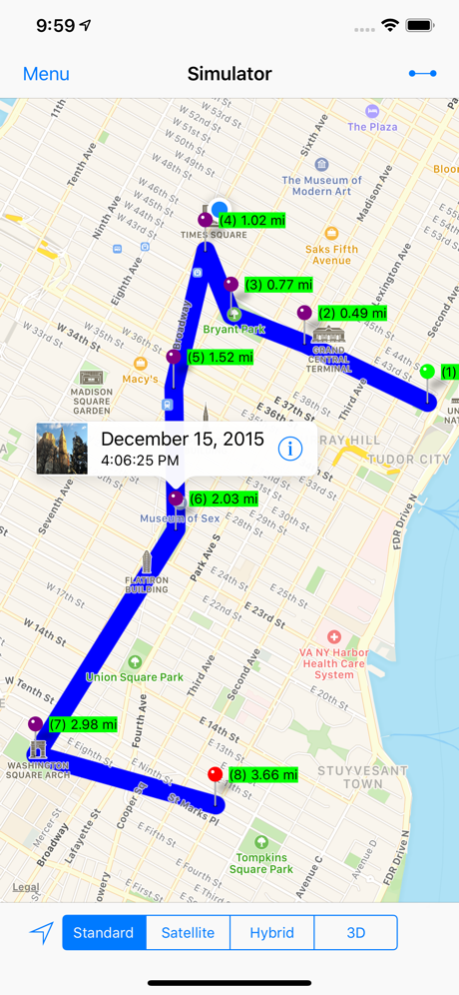RouteMyPhotos 1.8.5
Continue to app
Paid Version
Publisher Description
RouteMyPhotos enables you to recreate a journey you took using the photos you took on that journey.
Plotting photos on your map requires photos that have geolocation data embedded in their metadata. Photos taken on your device will have geolocation data if you permitted the camera to record where they were taken.
Interested in knowing where and how far you have traveled but do not want to waste battery power running your device’s GPS? Just take a photo at key points in your journey and RouteMyPhotos will plot on a map the location of those photos and create a path with distance traveled between those photos. You can then view a slideshow of the photos in your route by tapping the photo attached to a location.
Simply choose any photo album or moment, and all the photos in that selected album or moment will be plotted on a map in the order you took those photos. Then tap on the routing button to create a path connecting those photos with the distances between the photos being automatically calculated.
Features:
▪ Plot all the photos (with geolocation data) in a photo album or moment on a map.
▪ Plot a path between these photos and calculate the distance traveled without using the internet.
▪ Lookup the address of a photo (this requires internet connection).
▪ Show the location of a photo in Apple or Google (if installed) maps. Use this feature to generate directions to the location of a photo.
▪ View a slideshow of any album or photo album.
▪ Export a KML file containing the photo locations than can be imported into Google Earth or Google Maps.
Jan 8, 2020
Version 1.8.5
Separated display or a route by photo number, Date & Time, Distance and Distance from first to last photo.
About RouteMyPhotos
RouteMyPhotos is a paid app for iOS published in the Recreation list of apps, part of Home & Hobby.
The company that develops RouteMyPhotos is John Kearon. The latest version released by its developer is 1.8.5.
To install RouteMyPhotos on your iOS device, just click the green Continue To App button above to start the installation process. The app is listed on our website since 2020-01-08 and was downloaded 7 times. We have already checked if the download link is safe, however for your own protection we recommend that you scan the downloaded app with your antivirus. Your antivirus may detect the RouteMyPhotos as malware if the download link is broken.
How to install RouteMyPhotos on your iOS device:
- Click on the Continue To App button on our website. This will redirect you to the App Store.
- Once the RouteMyPhotos is shown in the iTunes listing of your iOS device, you can start its download and installation. Tap on the GET button to the right of the app to start downloading it.
- If you are not logged-in the iOS appstore app, you'll be prompted for your your Apple ID and/or password.
- After RouteMyPhotos is downloaded, you'll see an INSTALL button to the right. Tap on it to start the actual installation of the iOS app.
- Once installation is finished you can tap on the OPEN button to start it. Its icon will also be added to your device home screen.